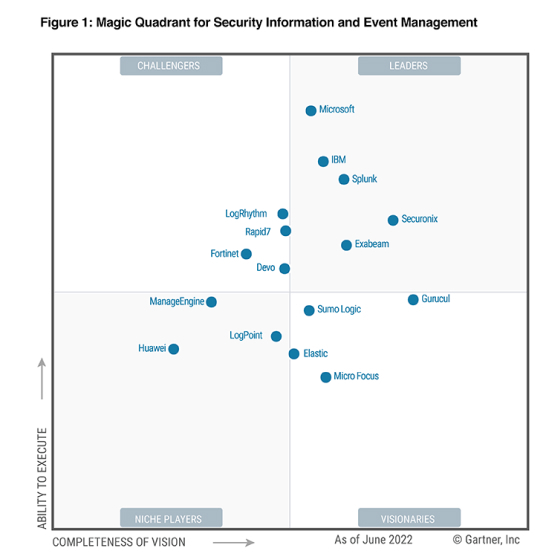
Get the report
MoreDenial of service (DoS) attacks are threats that directly shut down a machine or network, making it impossible for its intended users to access their devices/servers. DoS attackers disrupt users’ abilities to access their network or hardware by flooding the user with traffic and information until their networks crash.
DoS attackers don’t typically target individuals and their personal devices. Instead, they generally target organizations, companies, eCommerce businesses, media outlets, or public agencies. While these attacks don’t lead to any theft of money or data-related assets, they do end up costing companies significant amounts of time and money.
As mentioned above, DoS attacks come in two forms, flooding attacks or information triggers.
Flood attacks - when attackers flood a target server, their networks become saturated with an excessive amount of malicious content, or packets, which ultimately prevents users from being able to access the network or device.
Information trigger crashes - information triggers, or buffer overflow attacks, are the most common type of DoS attack. Buffer overflow attacks flood a machine with information, forcing it to consume all of its disk space and memory. This causes the device to move slowly, act erratically, or get into a frequent series of crashes.
Other subtypes of DoS attacks include:
ICMP flood - ICMP, or Internet Control Message Protocol, floods the user’s computer or device with ICMP echo requests, or pings, which leads to the device crashing.
SYN flood - make requests to servers without ever completing the connection, or handshake, until each open port becomes flooded with requests, leading none of them to become available for valid users.
Distributed Denial of Service (DDoS) - when multiple systems or attackers facilitate a synchronized attack on a single target. The attack works much in the same way as flooding or trigger crashing, but it does so from more vantage points and locations at the same time, making the attack more severe.
While attackers do have multiple ways of infiltrating an organization's networks and devices, there are concrete methods for prevention, protection, and repair.
There are several ways to defend against DoS attacks or mitigate the effects of an existing attack. Below we’ll get into some of the most effective ways to protect yourself against DoS attacks.
Develop a response plan
Especially with large companies that have multiple networks working together in unison, there’s no time to spare when you’re on the receiving end of a DoS attack. Incident response plans need to be defined and integrated across your various teams and departments. Your teams should have a DoS response checklist, a DoS response team ready to act, and a list of internal and relevant external sources, like vendors or related businesses, that you need to inform of the attack.
Network infrastructure security
Outsourcing cloud-based security solutions to help bolster your network infrastructure is one way to increase the necessary security support required to prevent and mitigate these kinds of attacks. Be sure to constantly update your systems and patch your infrastructure to limit the avenues from which attackers can enter your networks.
Update your security practices
Relying on basic security practices can help keep your systems safe and limit the chance of incurring a DoS attack. Keeping your passwords secure, protecting yourself from phishing attacks, and updating your firewalls are all best practices that organizations need to constantly keep up with.
Real-time monitoring and notifications
Security solutions that offer real-time monitoring and automated notifications will allow you to accelerate investigation and act on threats instantly, allowing you to snuff out any threats before they get out of hand.
Cloud protection
There are several advantages to outsourcing cloud protection to your networks. Cloud-based security solutions generally have more space than private networks, which will limit a DoS attack’s ability to clog up your bandwidth. Cloud-based solutions are also easier to evaluate and identify threats on since they’re constantly being monitored by security threat engineers.
Understanding the warning signs of a DoS attack and having the plan, tools, procedures, and cloud-based protective solutions are all necessary steps to preventing attacks and limiting the severity of existing threats.
Following the above steps and taking a proactive approach to DoS security threats will keep your networks safer and your devices less prone to vulnerabilities.
When it comes to maintaining cyber security throughout your IT infrastructure, organizations need to proactively find ways to defend their networks and find ways to prevent attacks as they happen.
Sumo Logic Cloud SIEM tool can provide your organization with data-driven threat detection and automated incident response capabilities. Sumo Logic can help your organization investigate threats, make smarter security decisions, and troubleshoot in real time.
Reduce downtime and move from reactive to proactive monitoring.