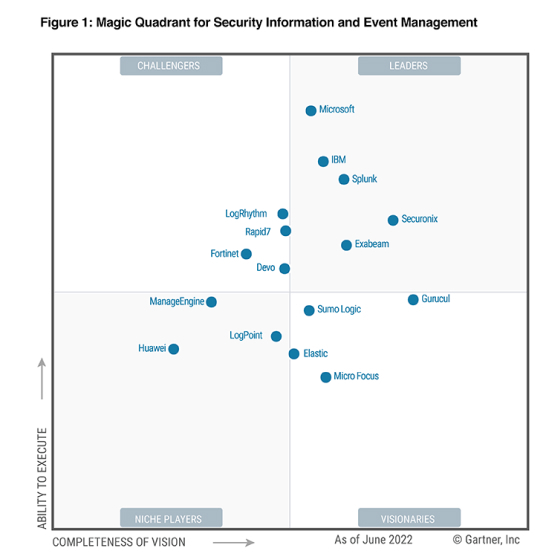
Get the report
MoreAn authentication factor is a special category of security credential that is used to verify the identity and authorization of a user attempting to gain access, send communications, or request data from a secured network, system or application.
Each authentication factor represents a category of security controls of the same type. Within each category, security analysts can design or choose a feature that fits their needs in terms of availability, cost, ease of implementation, etc. Increasing the number of authentication factors required to access a system can make the login process more cumbersome, and may generate increased numbers of user requests for assistance accessing the system. Still, the authentication process helps to ensure that only authorized users can access the network or application.
Here are the five main authentication factor categories and how they work:
Knowledge factors
Knowledge factors require the user to provide some data or information before they can access a secured system. a password or personal identification number (PIN) is the most common type of knowledge-based authentication factor used to restrict access to a system. Most generic applications or network logins require a username/e-mail address and a corresponding password or PIN number to gain access. The username or e-mail address on its own is not considered an authentication factor - this is how the user claims their identity to the system. A password or PIN number is used to authenticate that the username or e-mail address is being provided by the correct person.
Possession factors
Possession factors require the user to possess a specific piece of information or device before they can be granted access to the system. Possession factors are typically controlled through a device that is known to belong to the correct user. Here's how a typical process flow works for a possession-based authentication factor:
One-time passwords can be generated by a device like the RSA SecurID, or they may be generated automatically and sent to the user's cellular device via SMS. In either case, the correct user must be in possession of the device that receives/ generates the one-time password to access the system.
Inherence factors
Inherence factors authenticate access credentials based on factors that are unique to the user. These include fingerprints, thumbprints, and palm or handprints. Voice and facial recognition and retina or iris scans are also types of inherent authentication factors.
When systems can effectively identify users based on their biometric data, inherence can be one of the most secure types of authentication factors. The drawback is that users may lose flexibility with how they access their accounts. A system that requires a fingerprint scan to access can necessarily only be accessed on devices with hardware that supports that specific authentication factor. This restriction is useful for security, but may negatively impact user convenience.
Location factors
Network administrators can implement services that use geolocation security checks to verify the location of a user before granting access to an application, network or system.
Imagine a technology company with 100 employees, all based in San Francisco, California. A security analyst for this organization might recognize that a user attempting to access the network with an IP address originating from outside of that state is likely to be a cyber attacker or another unauthorized actor. Geolocation security can be used to ensure that only users within a specific geographic area can gain access to the system.
IP addresses are a useful factor for assessing the origin of network traffic, but hackers can use VPNs to obscure their location. MAC addresses, which are unique to individual computing devices, can be implemented as a location-based authentication factor to ensure that a system is only accessed from a limited number of authorized devices.
Behavior factors
A behavior-based authentication factor is based on actions undertaken by the user to gain access to the system. Systems that support behavior-based authentication factors may allow users to pre-configure a password by performing behaviors within a defined interface and repeating them later as a method of identity verification.
Have you seen mobile phone lock screens where the user is required to draw a specific pattern onto a grid of dots? How about the Windows 8 picture password feature? These are examples of behavior-based authentication factors.
Individual authentication factors on their own may present security vulnerabilities, sometimes due to user behavior patterns and habits and other times because of the limitations of technology.
A knowledge-based authentication factor requires users to memorize passwords and pin numbers. This can lead to users who use overly simplistic passwords and change them too infrequently, making them easy to guess or hack.
A location-based authentication factor can be foiled by technologies that make it difficult to accurately authenticate the origin of network traffic.
A behavior-based authentication factor could be observed and replicated by a malicious actor.
Biometric and possession-based authentication factors may be the strongest means of securing a network or application against unauthorized access. Combining these methods into a multi-factor authentication process decreases the likelihood that a hacker could gain unauthorized access to the secured network.
Sumo Logic secures its platform using a two-step verification process that incorporates the third-party Google Authenticator (for Android, iOS, and Blackberry), Duo Mobile (for Android and iOS) and Authenticator (for Windows) mobile applications.
The combination of knowledge and possession-based authentication factor security significantly decreases the likelihood of credentials being compromised and makes it difficult for attackers to gain unauthorized access to your Sumo Logic account. Sumo Logic's security reputation and commitment to protecting user data are exemplified by our PCI 3.2 DDS compliance.
Reduce downtime and move from reactive to proactive monitoring.