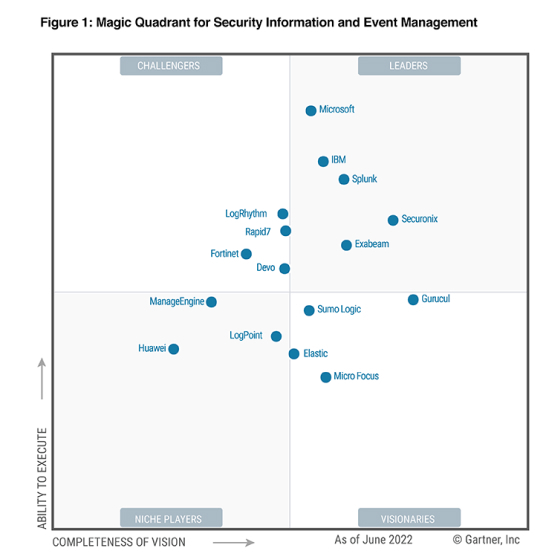
Get the report
MoreError tracking is the proactive process of monitoring web applications or microservices to identify problems and fix them before they become serious issues. Usually, error tracking reports will monitor your applications for any deviation from benchmark activity levels.
It’s important to monitor your applications and/or microservices for errors for a couple of reasons.
Error monitoring improves application health. Monitoring for errors lets you identify issues with your applications to consistently maintain high performance.
Error monitoring prevents revenue losses. The faster your team reacts to errors and bugs, the faster they’re able to resolve them. This helps to prevent customer churn by maintaining a good user experience.
While bug and error are sometimes used interchangeably, they are not the same thing. A bug occurs due to shortcomings in software, systems, platforms. An error usually is a result of a problem with the source code.
Javascript monitoring is a component of front-end application monitoring. It’s the practice of monitoring all of the components of your website or application that the end-user sees or with which they interact. Here are some best practices:
Track across all browsers, but ignore older versions. A small percentage of users will be using older versions of browsers that are no longer supported by the vast majority of applications. Maintaining consistency across all browsers is challenging enough, but to also account for phased-out versions of those browsers should not fall on your list of priorities at all.
Prioritize errors by the volume of users affected. Errors will vary across your user base, some Javascript errors will only touch 0.01% of users, whereas others will affect 20% or more. Make sure to prioritize accordingly as you address the different issues.
Filter bot traffic. As you address bugs and errors, you’ll want to focus only on your human users, not bots.
An error tracking system automatically monitors and detects irregularities in your application or website. Full stack application monitoring and observability tools, like Sumo Logic, enable DevOps teams to proactively find, triage and fix any errors that occur in the front or back end of applications.
To understand if an error tracking tool is right for your operations, it’s important to ask the following questions and look for the features outlined below.
Does the tool have good dashboards to understand information and quickly check on application health?
Can you trace the errors throughout your services?
Does it integrate easily within your applications and infrastructure?
Is it capable of discovering the root cause of issues?
Common features of error tracking tools
Automated service discovery
Observability dashboards
Automated alerts
Visual service dependency mapping
Automated anomaly detection
Global benchmarks
Service and infrastructure stack drill-down and analysis
Introducing observability as part of the application strategy early is key to reliability. Root cause analysis correlates unusual spikes with OpenTelemetry trace metrics, host metrics, and other relevant metrics to accelerate troubleshooting incidents in applications. But observability requires powerful unified analytics across the entire set of data to quickly uncover insights on the behavior of the application. Explore how Sumo Logic’s integrated application observability and monitoring solution for logs enables faster issue resolution and root cause analysis with seamless integration between performance monitoring, distributed transaction tracing, and logs.
Reduce downtime and move from reactive to proactive monitoring.