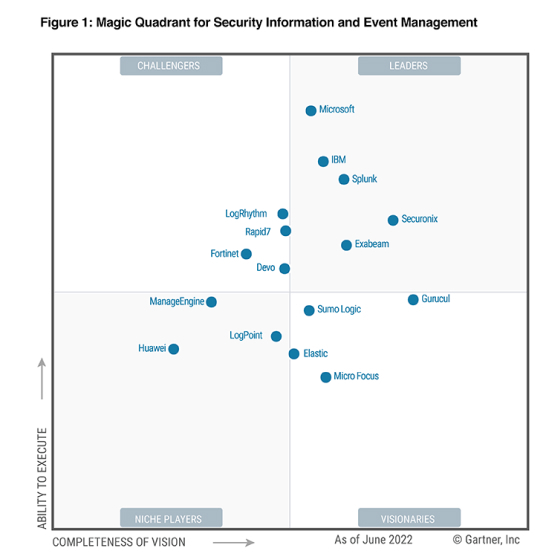
Get the report
MoreApril 6, 2023
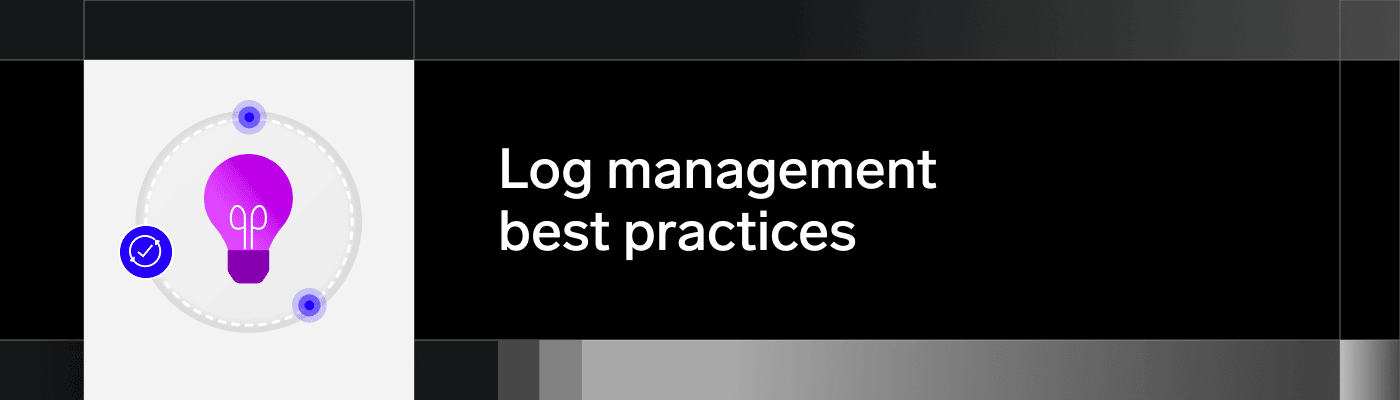
Logs record digital actions within your IT system to let you know where errors or unauthorized access attempts originated. However, having only a partial log management plan — or lacking one entirely — can leave you with a mess of unstructured data that doesn’t provide the insights you need. Fortunately, following log management best practices can make tracking your digital actions or modifying your current log management plan a straightforward process. This can yield benefits that include:
More efficient business processes
Improved customer experience
Increased ability to prevent and recover from cyberattacks
So, what are the best practices for logging? What should be avoided? And what tools do you need to be successful? We answer these questions and more.
Like all processes, log management needs a plan to be successful. What does a logging policy include? Your plan should provide clear direction on the following:
The information your logs will record
How long will you store your logs
Which data tiers will require frequent access and which will be needed infrequently
The regulatory requirements your logs need to meet
The goal of your policy is to ensure that everyone involved follows the same protocols, which is especially important for large organizations with siloed departments.
Following centralized logging best practices involves having access to all your log data — across all your applications — in a single platform. By using a central location to eliminate data silos, you can:
Avoid repetitive efforts with multiple people trying to solve the same problem
Make deeper connections between related data points
Ensure essential parts of the picture aren’t missing
Save costs from multiple log ingests across different platforms
For cloud-based or hybrid IT networks, storing logs in the nearest database can be easy. However, consolidating your storage in a scalable database will increase efficiency for future processes.
Unstructured data is difficult to organize and search. Structured logging best practices favor formatting logs in JSON or XML. Doing so will make it easier to find the information you need when needed.
Whether you’re looking for the source of a software crash or the access point an unauthorized user exploited, consistent and structured formatting lets you quickly sort through your log history.
Context matters. While logs can automatically record information like the type of event and the time that event occurred, team members can interpret this data differently. For example, seeing many failed login attempts close together could signal that someone forgot their password or an unauthorized user is trying to guess that account’s password.
We often refer to logs as letters or poems that we write to ourselves. Log messages should be clear and thorough to contextualize data like user location, error codes and device ID to help your team respond.
While log messages should be detailed, they should also focus on information that helps with root cause identification and analysis. Sensitive data — such as proprietary data, source codes or personally identifiable information — should not be included in your logs.
Even with strong security measures in place, there is still the risk of a breach. The more places you store your sensitive data, the more vulnerable it is. Protect your information and comply with data protection regulations by limiting where and how you communicate sensitive information.
One of the most important features a log management platform can have is the ability for you to monitor activity in real time. Business opportunities, customer loyalty and cybersecurity threats come and go in real time, so your ability to respond to events should, too.
Data tiers add an additional layer of classification for your logs making it easy to find the data most relevant to your current situation. Some data, like your customer-facing application performance, benefits from constant monitoring and analysis. Other data, like compliance audits, require less frequent check-ins.
By separating your logs into data tiers, you can prioritize which information gets processed more quickly and even lower your costs for access to infrequently used data.
Go beyond raw data for actionable insights that can help troubleshoot issues and identify the root causes of events. Using a log management platform allows your team to analyze data side-by-side, making drawing connections easier, even if those events initially seem unrelated. Tools like normalization, classification and pattern recognition help you get started by grouping related data together and analyzing correlations.
Machine Learning (ML) simplifies the prediction process using statistical models, making it particularly beneficial when managing and analyzing log data. For log analysis, useful insights into various log events and incidents can be generated automatically by ML technology. Specifically, ML can be utilized to examine specific errors or suspicious events and determine the root cause of the issue or issues.
Ultimately, using ML technology in the log management process improves the speed and accuracy of log analysis. For example, Sumo Logic’s easy-to-understand automated platform offers users real-time analytics, making it simple to quickly review log data and other information. Additionally, our tool automates aggregation and data-cleaning processes across cloud environments and uses statistical methods, indexing, filtering and machine learning techniques to source operational issues and security threats.
Your log management tools should match how you do business. Organizations rely on cloud-based software to connect with customers, track projects, develop applications and more. It makes sense to use a log management platform designed by and for cloud users. The benefits of doing so include streamlined workload migrations, reliable increases in scale and the ability to integrate with your current cloud-based software and systems.
In addition to abiding by best practices, businesses can create a successful log management process by avoiding errors like:
Overlooking important logs - Ultimately, this leads to observability blindspots and hinders analysis.
Setting insufficient log levels - Too much data inside each log file can leave you drowning in information and make it more difficult to see through the noise.
Having no official log storage process in place - A strong log management process requires flexible and scalable storage. Otherwise, the immense swaths of collected log data will become far too overwhelming, and expensive, to manage.
Refusing to upgrade your log management process - As technology evolves, businesses must adapt their log management strategies to keep up with new changes. Although it may be tempting, adhering to a rigid structure will diminish any organization’s chances of future-proofing its log management process.
Underestimating the importance of timestamps - If timestamps are inconsistent, determining event sequencing and correlating data from various sources will be significantly difficult and potentially error-ridden.
Sumo Logic gives you ultimate control over your data by breaking down silos that obscure data and hide insights. As the saying goes, you don’t know what you don’t know. Our platform provides a central, cloud-based location to view, track and analyze activity and data, removing blindspots that can negatively impact your business. Our goal is to help you:
Ensure application reliability for both internal and external users
Protect against and recover from cybersecurity threats
Gain and act on key insights
Optimize your current applications and infrastructure
Ready to revitalize your log management process? Learn how log analytics can enhance your business.
Reduce downtime and move from reactive to proactive monitoring.
Build, run, and secure modern applications and cloud infrastructures.
Start free trial